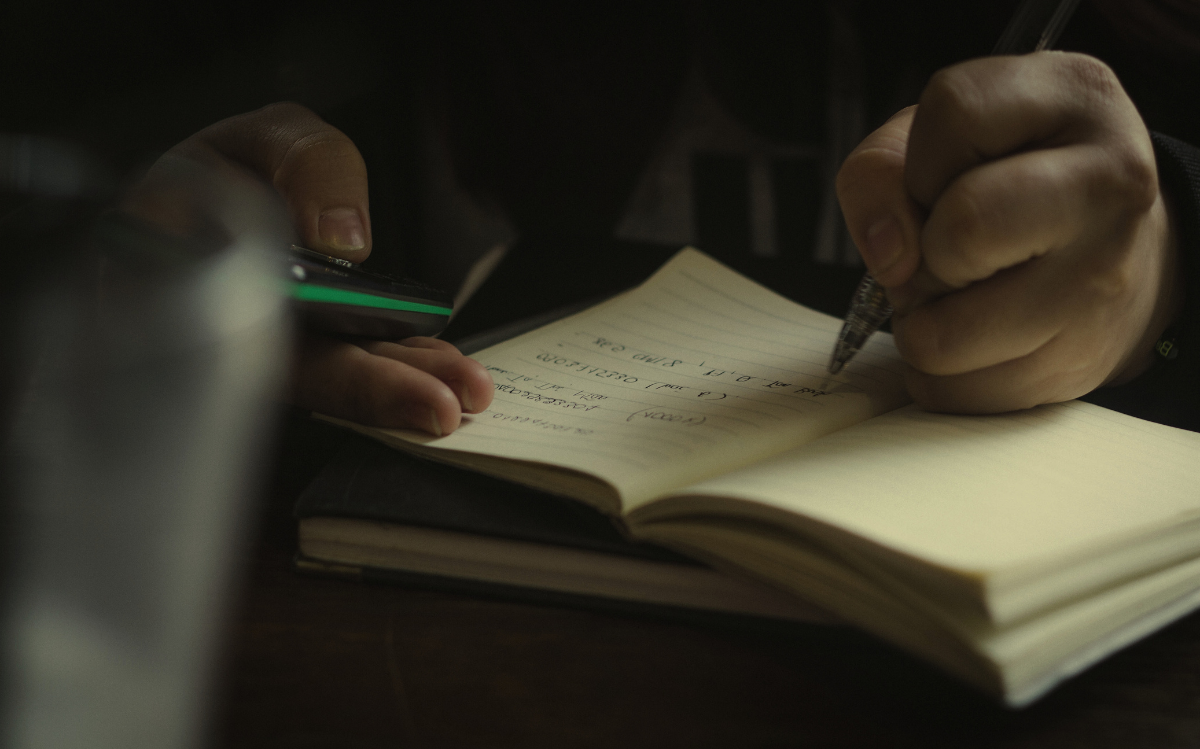If you’re receiving SNAP benefits (CalFresh) in California [1], you might qualify for a free phone through the California LifeLine program. This program offers discounted or free phone services, helping you stay connected for work, healthcare, or emergencies. Here’s how you can apply and the key eligibility requirements to get started.
Key Takeaways
- Eligibility: If you receive SNAP (CalFresh), you automatically qualify for the California LifeLine program.
- Application Steps: Choose a Lifeline provider, submit necessary documents, and wait for approval and phone delivery.
- Annual Renewal: Keep your benefits active by renewing your eligibility annually and updating required information.
California LifeLine Program Overview
You notice it when your phone starts acting up, slow loading, dropped calls, no data when you need it most. For folks living month to month, that’s more than just a tech issue. It’s a lifeline slipping away. And in California, the state actually agrees. That’s why there’s the California LifeLine Program.
What It Offers
The program gives out free or heavily discounted smartphones. Not burner phones either, actual working Androids and sometimes iPhones, depending on who you go through.
But the phone is just part of it. The real value’s in the monthly service:
- Unlimited talk and text
- Some level of data (varies by provider)
- Access to 911 and emergency alerts
Some providers also throw in mobile hotspot access, international minutes, or low-cost upgrades. You can work, check email, attend telehealth visits, or just FaceTime your grandma, without paying out of pocket.
Who It’s For
It’s built for people who don’t have a lot of wiggle room financially. That includes:
- Anyone on CalFresh (California’s name for SNAP)
- People in programs like Medicaid, SSI, LIHEAP, or Section 8
- Tribal households
- Veterans on certain federal programs
Only one person per household can get the LifeLine benefit. That rule trips people up more than you’d think. Doesn’t matter if three people qualify, only one account gets approved per address.
Eligibility Through SNAP (CalFresh)
The easiest way in? SNAP. If you’re getting CalFresh, you’re already eligible. No extra hurdles.
Program Participation
Here’s a quick list of programs that unlock automatic eligibility:
- SNAP (CalFresh)
- Medicaid (Medi-Cal)
- Supplemental Security Income (SSI)
- Federal Public Housing/Section 8
- LIHEAP
- Veterans Pension or Survivors Benefit
- Tribal TANF or other qualifying Tribal assistance
If you get any one of these, you’re good. It’s that simple.
Income-Based Eligibility
Don’t get CalFresh? You still might qualify by income.
As of this year, the cutoff is:
- $23,400 for a 1-person household
- $31,700 for a 2-person household
- Add roughly $8,400 for each additional person
You’ll need to prove it. That means:
- Recent tax returns (1040EZ or 1040)
- Pay stubs
- Child support or alimony statements
If the math works out, you’re in. [2]
Residency and Household Limits
Two non-negotiables:
- You must live in California.
- Only one LifeLine benefit per household.
If you’re couch surfing or staying in a shelter, you can still apply, just make sure your mailing address is stable enough to receive a phone.
Application Process
Getting the free phone isn’t complicated, but you need to follow the steps. Miss one, and you’re back at square one.
Step 1 – Confirm Eligibility
Before anything, check if you:
- Get SNAP/CalFresh
- Fall under the income limits
This saves time. No point applying if you don’t meet the basic criteria.
Step 2 – Choose a Provider
There’s no one-size-fits-all. Different companies offer different phones and plans. Some of the big ones:
- Cliq Mobile
- AirTalk Wireless
- Assurance Wireless
- Life Wireless
- Gen Mobile
Think about what matters to you:
- Do they offer iPhones?
- Is their coverage decent in your area?
- How’s their customer service?
Check those things first. The fine print can bite.
Step 3 – Submit the Application
You can apply directly through the provider’s site or the California LifeLine website.
You’ll need to upload:
- Proof of SNAP (EBT card or CalFresh letter)
- A valid ID (driver’s license, passport, or state ID)
If you’re applying based on income instead of SNAP, you’ll also need tax or pay documents.
Step 4 – Approval and Device Shipment
Once everything’s uploaded:
- Processing takes around 7 to 10 business days
- You’ll get a text or email update
- The phone ships with setup instructions
Plug it in, turn it on, and it’s ready to go.
Required Documentation

This part matters. A wrong file or fuzzy photo can get your application rejected. Don’t guess here.
Proof of SNAP
- EBT card image (front and back)
- Most recent CalFresh benefits letter
- Online CalFresh account screenshot with your name
Has to be recent. Anything older than 6 months might not pass.
Identity Verification
Pick one:
- Driver’s license
- California state ID
- Passport
- Tribal ID
They just want to know it’s really you applying.
Income Documentation (if applicable)
Skip this if you’re applying through SNAP. If not, you’ll need:
- Most recent tax return
- Pay stubs from the last 3 months
- Social Security, child support, or unemployment statements
No handwritten notes or personal spreadsheets. Official stuff only.
What’s Included with the Free Phone
Not every provider offers the same thing. You might get an iPhone 7 or a Motorola. It all depends on inventory.
Device Types
- iPhones (typically older models)
- Androids (Samsung Galaxy, LG, Motorola)
They’re refurbished but fully functional. Don’t expect the newest tech, but they work for calls, texts, and light browsing.
Phone Service Plan
Most include:
- Unlimited talk and text
- 4GB to unlimited data (depends on provider)
- Mobile hotspot (often capped at 1–2GB)
- International calling to Mexico and Canada sometimes included
No credit checks. No contracts. Just service that works.
Add-Ons and Upgrades
Some folks pay $10–15 to upgrade their phone. Others add extra data or hotspot gigs for a few bucks a month.
Totally optional. But the flexibility’s nice if you need more.
Keeping the Benefit Active
You’ve got the phone. You’re using it. Now don’t lose it.
Annual Renewal
Every year, you’ve got to recertify. That means:
- Confirming you still get CalFresh or meet income limits
- Updating your contact info if it’s changed
- Responding to renewal letters or emails
Miss the renewal window, and your service shuts off.
Service Usage
You also need to use the phone. At least once every 30 days.
A quick call, text, or data session keeps your account active. Ignore it too long, and they’ll assume you ditched it.
Enhanced Benefits for Tribal and Disabled Households
There are a few extra perks depending on who you are and where you live.
Enhanced Tribal Lifeline
If you live on Tribal land and qualify, you could get:
- Higher monthly discounts
- More data or premium devices
- Faster shipping and better support
But you’ll need proof of Tribal affiliation and address.
Disabled User Options
California offers:
- Phones with TTY (text telephone) features
- Access to the Deaf and Disabled Telecommunications Program (DDTP)
You apply the same way. Just note on the form that you need accessibility options.
After You Apply
What happens next is usually quick, but sometimes stuff goes sideways.
What to Expect
After submitting:
- You’ll get a text or email confirmation
- Track your phone shipment online
- Activation instructions come in the box
If it doesn’t show up after two weeks, contact the provider. Don’t just wait.
Application Denial
It happens. Usually for these reasons:
- Blurry documents
- Expired benefits letter
- Already a Lifeline account at your address
If you’re denied, fix the issue and reapply. Some providers let you appeal, but often it’s faster to just correct the mistake and start fresh.
Transferring or Keeping Your Number
Worried about changing your number? Don’t be. You can bring your old number with you.
Porting Process
To transfer a number:
- Get your account number and PIN from your old provider
- Give that info to your new Lifeline provider
- They’ll port it over during activation
Don’t cancel your old service until the transfer is done. Otherwise, you might lose the number.
Alternatives if You Don’t Qualify
Not everyone gets approved. That doesn’t mean you’re out of options.
Affordable Connectivity Program
Separate from LifeLine. This one’s focused on internet:
- Up to $30 off monthly broadband bills
- One-time discount on a laptop or tablet
- Applies even if you already got a Lifeline phone
Some providers offer both programs together.
Prepaid Low-Cost Options
Not free, but close:
- Mint Mobile
- Simple Mobile
- Tello
- Red Pocket
$10 to $20 a month for basic plans. No contracts.
Public Access Resources
Check:
- Libraries
- Community centers
- Homeless shelters
Some offer phone use or internet access. Not ideal, but good backups when you’re in between phones.
FAQ
How long does it usually take to receive a free phone once I apply through the California LifeLine Program?
Once your application form is submitted with acceptable documentation—like proof of enrollment in CalFresh or another qualifying government assistance program—it usually takes 7 to 10 business days to process.
After approval, most wireless service providers like Cliq Mobile, AirTalk Wireless, or Gen Mobile will ship the phone with activation instructions. Shipping times can vary based on location or vendor policies, especially for Tribal lands.
Can I switch to a different phone company while staying on the Lifeline benefit?
Yes, eligible consumers can switch their Lifeline phone provider without losing the monthly discount. This process is called porting. You’ll need to provide information such as your account number and PIN from your current provider.
If your current service includes wireless telephone services like mobile hotspot or international calling, compare those plan offerings carefully with your new provider to avoid gaps in service coverage.
What happens if my phone gets lost or stops working while I’m using Lifeline service?
If your device is lost or damaged, service providers typically have different device return policies or upgrade options. Some will charge shipping fees or require a new application form. Others may offer refurbished wireless handsets under their device options.
You’re still responsible for renewing your Lifeline benefit each year regardless of device issues, and most customer service representatives recommend contacting Customer Care directly to avoid service interruption.
How do adult households prove income eligibility if they don’t receive public assistance programs?
Eligible households that aren’t part of a qualified government program like Food Stamps or the National School Lunch Program must provide income documentation.
That might include income statements, child support documents, 1040EZ tax returns, or statements of benefits from the Veterans Administration or Social Security. The California LifeLine Program reviews annual household income limits carefully, and additional person income must be reported. Proof of eligibility is required during the signup process.
What if my Lifeline service is cut due to inactivity or false statements during the application?
Lifeline wireless service can be canceled if you make false statements, don’t use your service, or fail to complete the annual renewal process. Some providers have default automatic shut-off policies if your cell phone services go unused for a certain period.
Others might freeze enrollment requests. Always read the program application terms and contact Customer Service or a care agent if you’re unsure about maintaining your Lifeline benefit.
Final Thoughts
A working phone isn’t a luxury anymore, it’s the key to showing up for life. If you’re on SNAP in California, you already qualify for a free phone and service that can reconnect you to job opportunities, doctor’s appointments, family, and everything else you can’t afford to miss.
Don’t wait until your old phone gives out or your service gets cut. Take 10 minutes, get your paperwork together, and apply here while it’s still available.
References
- https://www.fns.usda.gov/snap/supplemental-nutrition-assistance-program
- https://www.fcc.gov/lifeline-consumers